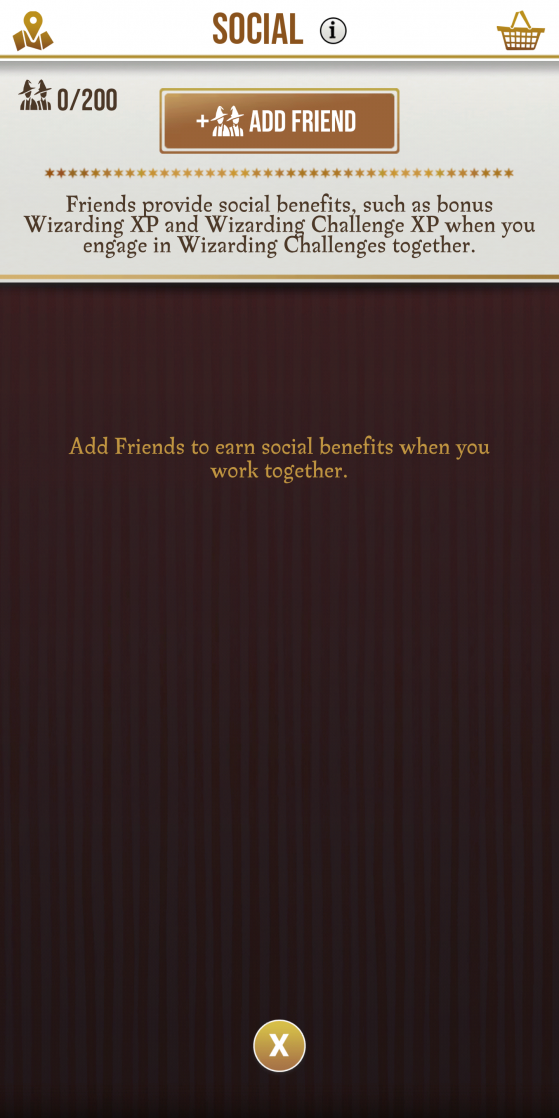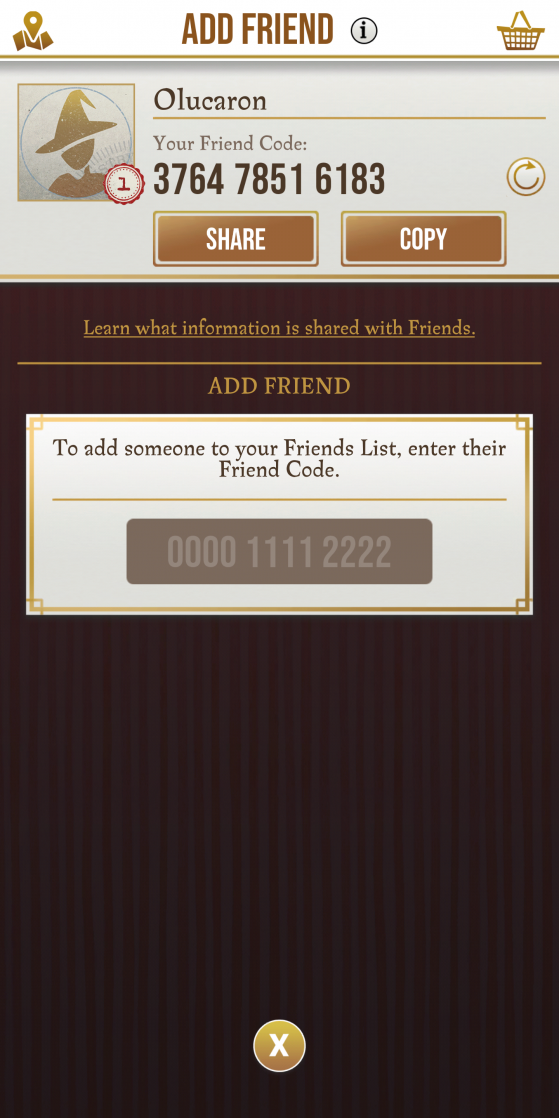There's an all-new feature in Version 2.0.0 of Harry Potter: Wizards Unite — the ability to add friends. Want to know how? Just follow this simple guide!
Each player will have a unique Friend Code just as in Pokémon GO. When you want to become friends with someone, just exchange Friend Codes and that's it!
First, click the icon showing two wizards on the Map screen.
Once added, you can see your friends' recent activity and the opportunity to complete challenges together. In addition, you will be able to earn rewards based on the number of friends you have. The more you have, the better!
The other useful thing friends can do is help each other in Fortresses, which can increase your chances of success and multiply the experience you gain!
Written by AttilaLeHun. Translated from the French by Millenium.