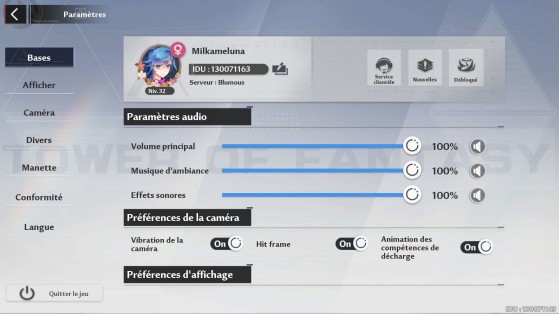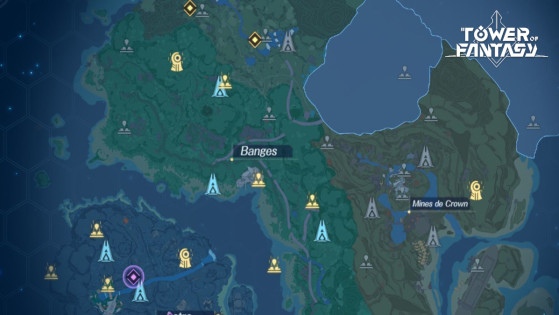Tower of Fantasy was released on Thursday August 11, 2022 on PC and mobile and... like any good MMO launch, it has seen all the colors with overloaded servers then having long queues, blue screens, download failures or infinite downloads.
How to avoid bugs as much as possible?
Be sure to respect the minimum configurations required on the platform of your choice in order to minimize this type of problem as much as possible. Note that you can also launch the game in administrator mode and disable your firewall (on PC) to facilitate their resolution. But once these steps have been passed, not without difficulty, you will probably encounter other bugs directly in-game.
Some are very light and can be solved by modifying the advanced settings of the game (FPS drops, excessive latency, resolution, textures etc.), others are simply visual (characters with huge heads for example). One of them is particularly annoying: getting stuck in a tree, a cliff or any other element of the scenery. Anyway, most in-game bugs are not your fault and sometimes the only solution is to restart the game (and thus re-queue).
Stuck in the scenery? Here's how
If Tower of Fantasy is not your first mmo, then you know that there is a very simple way to break free from a situation where you are stuck in a quest or in a piece of scenery without having to leave the game. Whether on PC or mobile, here's how:
- Open the game menu (Esc on PC or touch the icon at the top right of the screen on mobile),
- Go to Settings ,
- You will simply see a button called " unlocked " in the top right, next to your character icon,
- Click it and press "yes" to confirm,
- This will teleport you to the same location, a few inches from where you were (after a small loading screen)
Even if this is not done in a second, this technique at least allows you not to have to restart the game entirely and lose a few minutes.