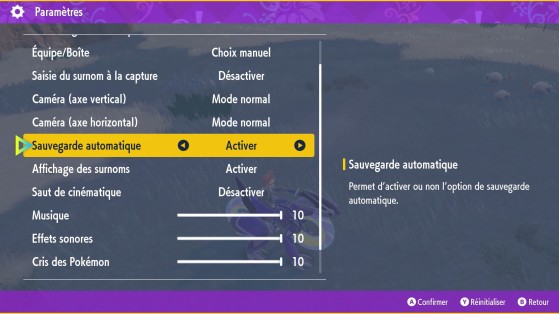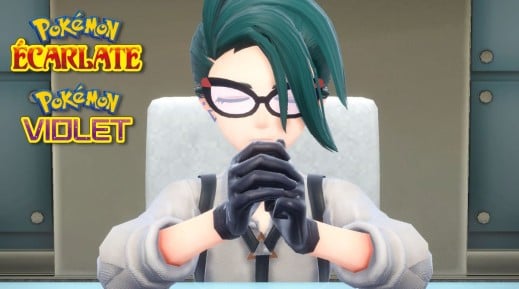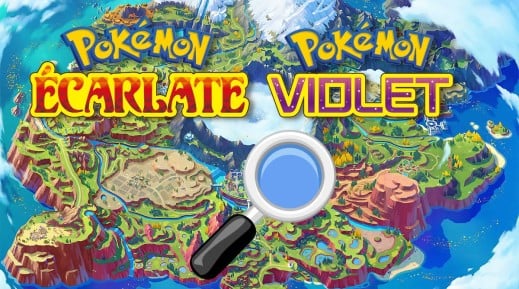We hope Game Freak is hard at work on Pokémon Scarlet and Violet patches, because the situation is pretty dire. If the playful qualities of the game are not called into question, the whole technical aspect of the game gets stuck and probably causes enormous problems throughout Paldea. Crashes have even been recorded, capable of cutting your session short and causing you to lose a few hours of play in the process. In this short guide, we will see how to restore your game using a backup save to be loaded from the menu.
How do I load the rescue save?
Here's a tip that will come in handy if autosave is disabled in your game and you want to restore your progress after a crash: these aren't that common, but they do exist and are therefore likely to cost you hours and hours. hours of play if you had the misfortune to remove the auto-save. However, there is a way to load a backup of your progress from the game's main menu.
Emergency backup
- In the main menu, do X + B + up
Why disable autosave anyway?
Now that you know it's possible to recover a save, you may be less reluctant to turn off autosave. This is particularly mandatory for shiny hunters who certainly don't want to miss the chromatic form of a monster by going too fast: the display distance being terribly short, you won't even have time to come back he will have already disappeared. Thus, it is important to save well if you see a shiny before doing anything else.
To do this, click on X in game and go to Settings then choose "disable" on the autosave line.
The bug festival
It will at least have the merit of adding a small dose of humor to the adventure, even if it is ultimately quite far from being funny : This ninth generation of Pokémon is crippled with bugs and unforgivable oddities for a Nintendo exclusive . We had fun listing a few of them, but this list is far from exhaustive and many users continue to publish the craziness that happens to them in solo or multiplayer. Come on, just for the pleasure of a good poilade, we put our little favorite just below.