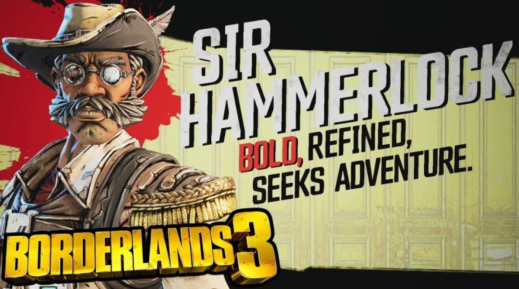Borderlands 3 PC does not offer an optimal gaming experience, at least for the moment: some small inconveniences could scratch the players' patience. In this article, we will see the features of this Epic Game Store version, with some simple solutions for each problem raised by the community.
Direct X12 Rendering
This beta mode, as notified in the game options, should normally allow you to enjoy the benefits of this rendering mode. However, it will take one or more patches before all this stabilizes: huge loading times have been detected in DX12. The only solution, for the moment, is to stay in Direct X11 mode.
Skip the first sequence
Borderlands 3 being above all designed for cooperation, you may want to create rerolls to try out the classes, but also to alternate between solo play and buddies. Problem, the first sequence before you can play is endless. Here's how to get rid of it:
- Epic Games/Borderlands3/Oakgame/Content/Movies Then look for the MARCUS_INTRO video and rename it as you wish.
- The same operation can be performed for the display of logos in order to grab a few seconds at launch. The files concerned are AMDLOGO.mp4, GBXLOGO.mp4 and 2KLOGO.mp4
Change the language of the game
You can't go directly to the game menus if you want to go to Borderlands 3 in English. The solution is to go directly to the Epic Game Store:
- At the bottom left, click on Settings, then scroll down to the bottom of the page.
- Click on Borderlands 3. In the field under 'Additional line arguments', copy and paste the command -language="en".
To play the game again in its original language, simply uncheck "Additional line arguments".
Written by Bastien "Lloyd" Dubosq-Luyer. Translated from French by Millenium.us.org