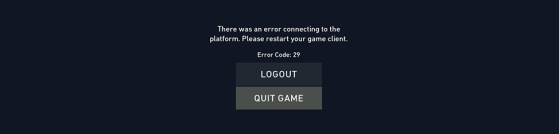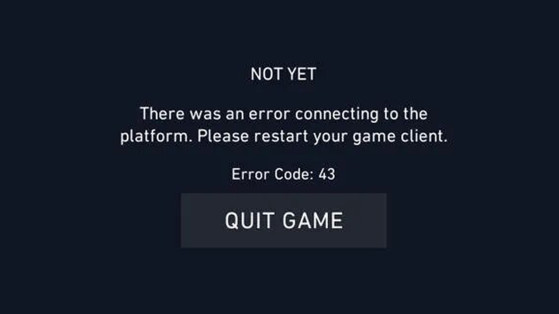In Valorant closed beta, bugs and error codes are quite usual. The most common errors are codes 29 and 43 — codes 46 and 54 appearing more rarely. How to solve these bugs that can be frustrating?
Error Code 29
Error code 29 is the latest error code experienced by players. You can start by simply restarting your launcher. If it doesn't work, other solutions are at your disposal.
What to do ?
- Run the game as an administrator
- Right click on the Game Executable
- Select "Run as Administrator"
It does not work ?
- Uninstall Vanguard
- Start the Riot Client
- Reinstall Vanguard
- Restart your computer
- Restart the Riot Client
Error code 43
Error code 43 appeared more massively with the deployment of Patch 0.49. It usually means that the launcher was unable to reach Riot Games servers correctly. This error isn't too serious and should be easily fixable.
What to do ?
- CTRL + ALT + DELETE to open the Task Management
- Close the Valorant process with a right click and select "End Task"
- Restart the Riot Client
It does not work ?
- Restart your computer
- Obviously make sure you have an active and stable internet connection
- Restart the Riot Client
Error code 46
Error code 46 officially corresponds to ongoing maintenance or servers that are inactive or inaccessible. If this error code occurs, first check whether any communication has been made on the official Valorant networks concerning an update or interruption of the servers.
What to do ?
- Check if the servers are really inaccessible or if the error comes from you
- If the servers are under maintenance → just wait
- If the error comes from you → restart the launcher and if necessary restart your computer
It does not work ?
- Contact support
Error code 54
Error code 54 is one of the oldest bugs. It occurs when your launcher fails to load game content.
What to do ?
- CTRL + ALT + DELETE to open the Task Management
- Close the Valorant process with a right click and select "End Task"
-
Restart the Riot Client
It does not work ?
- Restart your computer
- Obviously make sure you have an active and stable internet connection
- Restart the Riot Client
All Error Codes identified by Official Support
You can find the table below on the official Valorant support.
Original content by Benoît "Tyler" Pinot.