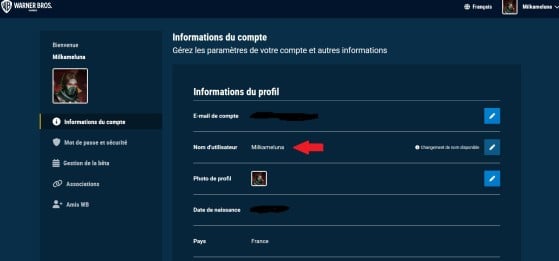The Multiversus multiplayer fighting game is finally available in open beta on PC, Xbox and PlayStation, and many players can then let off steam by embodying various characters from the Warner Bros universes such as Superman, Harley Quinn or Vera. With several game modes available, such as ranked games, it is therefore essential to have a pseudonym of your own to be able to be correctly identified by your friends or to show off online. Problem ? New users encounter some problems when creating their Warner Bros. accounts.
Why do you have a weird nickname?
When you first launch MultiVersus, you will be asked to sign in or create a Warner Bros Games account. To do this, go to the official website and use your email address. Once the account is activated, you will quickly realize that your in-game nickname will be totally different from the one you would have liked to have. Even if you're playing via Steam, linking the Valve launcher to your WB account may have changed your nickname. Don't worry, you can modify it.
How to change his nickname?
After a few games won with this horrible name, you would probably like to change it to display the pseudonym of your dreams. The only way to do this is to go through the official Warner Bros Games website.
- Log in with your newly created Warner Bros account on the official MultiVersus website ,
- Click on your nickname at the top right and on "Account settings",
-
In the "information on your account" tab, you can then modify your "username". It is the latter that will then be displayed on all your Warner Bros Games games.
Attention, it is only possible to change your pseudonym once every 30 days ! Once you have chosen your new user name, remember to click on "update" for the operation to be taken into account. You will then see your new nickname displayed on MultiVersus. (If not, restart the game).
Note that it is on this same page that you will be able to access your list of WB friends and add new ones to be able to play with them online.
If you can't change your username on the official website, your account hasn't been verified yet. To do this, check your inbox via the associated email to activate your account.