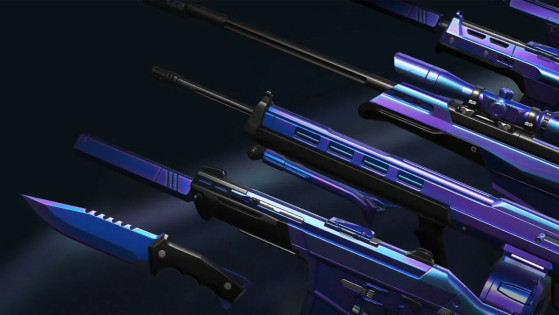Do you dream of having your own Valorant personalized banner? It's entirely possible thanks to Twitter. Riot Games offers this service to celebrate the release of the game. With the help of a hashtag, you can choose your favorite agent and a catch phrase that will appear on your own banner, with your nickname.
How does it work?
It's very easy, just follow these few steps:
- Tweet the #DefyTheLimits.
- Choose your favorite agent after the bot answer.
- Then choose a title among those proposed.
- You get your personalized banner so you can show off with your friends!
Note that you can do it up to ten times to get each agent visual if you feel like it, knowing that Reyna isn't available.
Riot Games hasn't specified how long this feature will be available, so when in doubt don't waste time and go ahead and take advantage of this cool initiative.