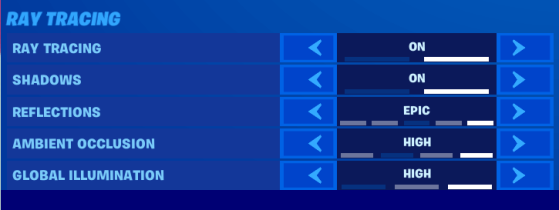Good news for Fortnite PC players: RTX ray tracing and NVIDIA DLSS can be enabled on machines with NVIDIA GeForce RTX 2060 (or higher) and DirectX12.
What is ray tracing?
It's truly in the reflex mode that the main advantage of this technology lies. The RTX "On" significantly changes the perception of glare in large windows. This is almost an advantage in terms of gameplay, since without RTX the shapes of the reflections are limited to shapeless masses.
DLSS Nvidia
Ray tracing system requirements
Minimum sytem requirements
- Requires DirectX 12
- CPU: 4 cores or more
- GPU: NVIDIA GeForce RTX 2060 or higher (use updated drivers; 450.00 and higher are supported)
- Windows 10 version 1903 (May 2019 Update, build number 18362 or newer)
Recommended sytem requirements
- Requires DirectX 12
- CPU: 8 cores or more
- GPU: NVIDIA GeForce RTX 2080 or higher (use updated drivers; 450.00 and higher are supported)
- Windows 10 version 1903 (May 2019 Update, build number 18362 or newer)
Turning on ray tracing
If your rig can handle ray tracing, open your game settings and take the following steps:
- Install the Windows 10 May 2020 (or later) update.
- Install the R455 Driver.
- Open Settings menu (Esc > Settings):
- Scroll down to Advanced Settings and change the DirectX Version to DirectX 12:
- DLSS is found at the bottom of Advanced Settings and has three modes: Quality, Balanced, and Performance.
- Enable the Ray Tracing option and any or all of the available ray tracing effects: