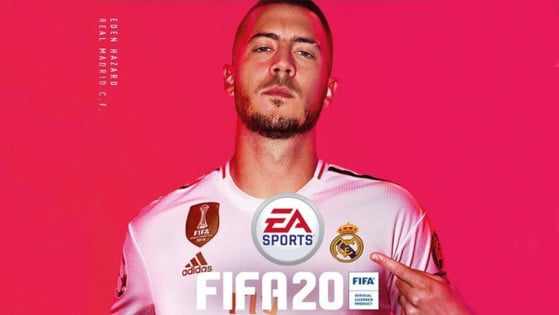Starting at FIFA 20 will require you to learn to master the new opus but it also means making sure you play in the best possible conditions.
Therefore, the game settings must one of the first places to go to on the game. Then head to the "camera" tab. This is important when you first start FIFA 20, since defining your camera preferences will allow you to be one step ahead of your opponents.
Tele Broadcast
In the game several camera modes are available to the players and like every year, we have opted for "Tele broadcast". So far, this is nothing unusual since this camera is used by many players, but what really matters are the following custom settings:
Custom Settings
There are only two values that interest us in the custom settings:
Camera height: 17: This will allow you to have a global view of the field, but beyond 17 leaves you unable to see the players correctly.
Camera zoom: 4: This parameter is crucial. It is often tempting to increase this value to see its players more closely but we strongly recommend that you stick to it.
It may take you a few days to get used to this camera, but believe us, it will allow you to progress enormously in order to reach new levels on FIFA 20.
Written by Marshall Gunner. Translated from French by Ben Sledge.