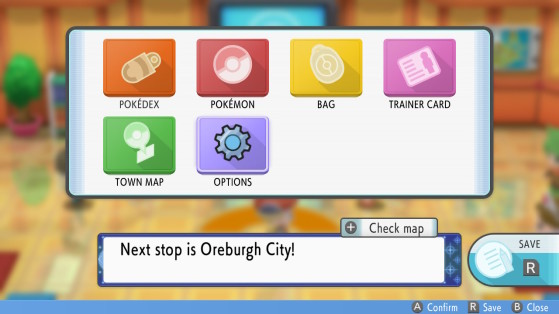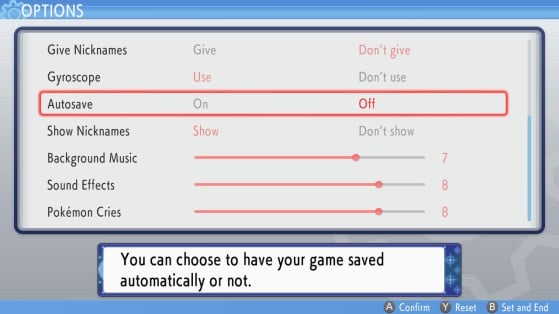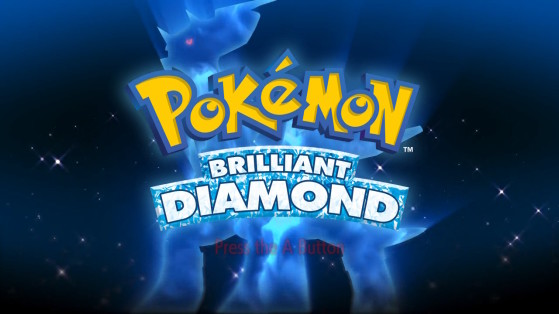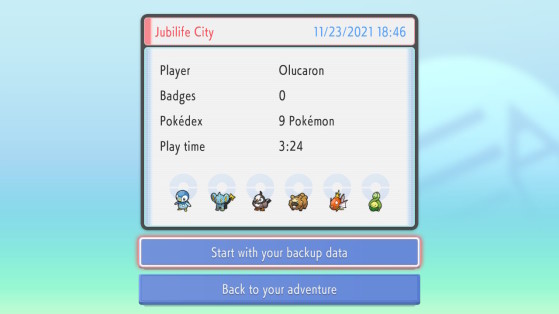If you don't feel like starting Pokémon Brilliant Diamond and Shining Pearl all over again, then here's an important tip:
Turn off Autosave at all costs!
While this won't fix the litany of bugs in the game, it will allow you to safely reload your game should you ever get stuck.
How to turn off Autosave in Pokémon Brilliant Diamond and Shining Pearl
In the game, press X to bring up the Menu, then go to Options as indicated by a cog.
Scroll down until you find Autosave, then press Right to switch the option to Off. Press B to back out of the Menu.
Remember, from now on you'll need to remember to save your game periodically! To do this, bring up the Menu again and press the R button.
What are the most egregious bugs in the game?
Players can encounter the following bugs in Pokémon Brilliant Diamond and Shining Pearl.
These can be found at dedicated websites such as Serebii.net, Pokébip, and Pokékalos.
The Veilstone Gym bug: This bug occurs if you cannot solve the sliding panel puzzle correctly. Trainers will become stuck indefinitely. The only solution is to manually save before entering the Gym, and reloading the save should the bug occur.
The Snowpoint Gym bug: Similarly, if you don't solve the snowball puzzle in the correct order, you can get stuck in the center.
The Wayward Cave bug: An invisible wall prevents you from leaving the cave if you are accompanied by Mira.
You should save manually before entering the cave, and be extra careful never to save while you are inside.
If this happens to you, just reload your save. If for whatever reason you have Autosave enabled, get into a battle and let your Pokémon faint, in order to be teleported to a Pokémon Center.
Can I go back to a previous save game?
The menus found in Pokémon Brilliant Diamond and Shining Pearl don't allow you to choose an old save. As such, there are two choices are available to you if you end up softlocked.
- If you're sure of where you saved before the bug, just go to the Switch home screen, close the game (press Y while hovering over the game card), and restart the game.
- You can also force a backup save with the Up + X + B command on the game's title screen.
While there are many other minor bugs in Brilliant Diamond and Shining Pearl, you can simply work around them by relaunching the game or reloading your save.