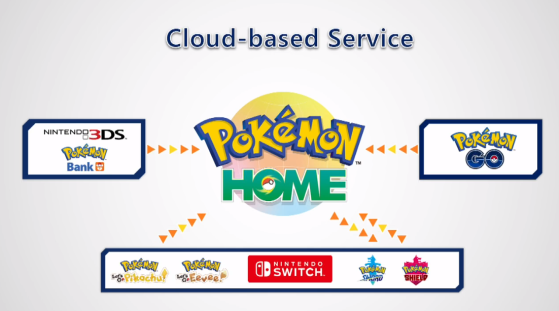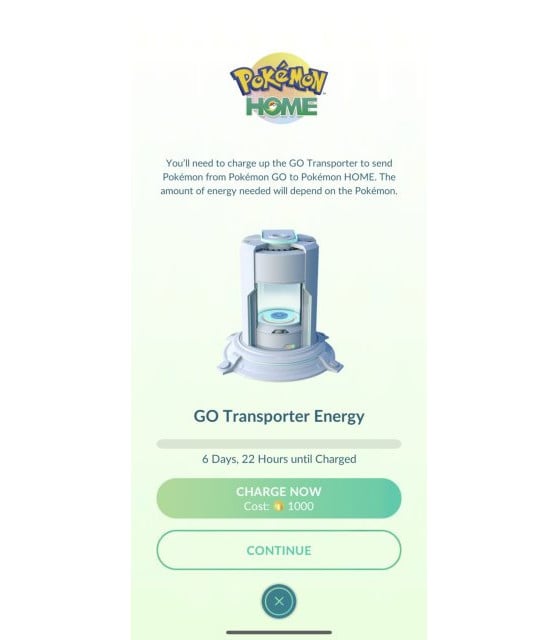Remember, it was during the press conference on May 29, 2019 that we learned of the future arrival of Pokémon HOME, an application that would transfer yout Pokémon from Let's go, Pokémon GO and other games (Pokémon Bank) to Sword and Shield.
Available since the end of February 2020, players have been waiting for months for the possibility of bringing their creatures from Pokémon GO to Galar. Today, November 12, 2020, it's now possible but it's more complicated than it seems...
Please note, as a reminder, only Pokémon from the Galar Dex will be accepted for storage in Pokémon Home.
How to transfer your Pokémon from GO to Sword and Shield
First of all, remember to update your Pokémon GO and Pokémon HOME mobile applications.
- Open Pokémon GO and go to settings
- Scroll until you see the Pokémon HOME option,
- By clicking on it, the app will ask you to log into your Nintendo Account,
- Once the link is made between the two apps, you can start transferring your Pokémon.
At this time, only players level 33 and above on Pokémon GO can unlock the feature. This is done gradually and all players, regardless of their level, will have the right to transfer their pocket monsters by the end of the day.
- This transfer is just a one-way trip from Pokémon GO to Pokémon HOME, so be sure to select the Pokémon you really want to transfer.
- Some Special Pokémon and Costume Pokémon cannot be transferred. Mega Evolved Pokémon and Shadow Pokémon cannot be transferred.
The GO Transporter Energy
Be careful, it costs energy to transfer a Pokémon from the mobile application. Each transfer costs a minimum of 10 energies. The GO transporter can hold a maximum of 10,000 energies and refills with 60 energies every hour. It's possible to refill it faster with Pokecoins (10 energies = 1 coin).
If you haven't already, you can download Pokémon HOME for free at:
- Nintendo Eshop on Nintendo Switch (around 700mb)
- Google play
- App Store