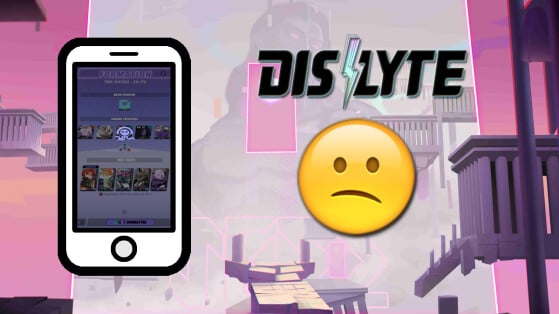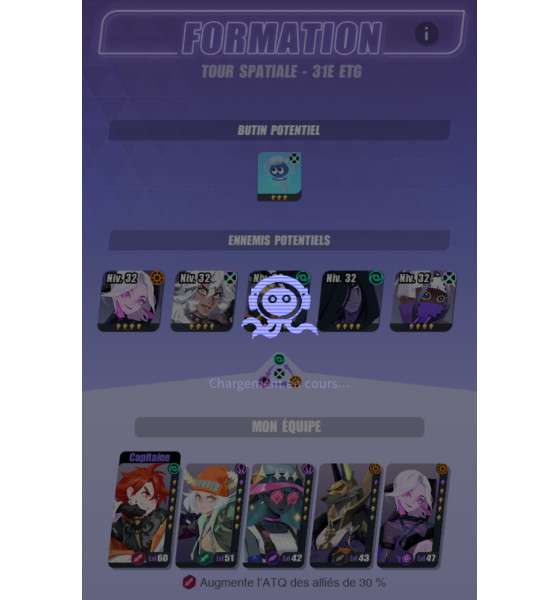Bugs in video games can be funny or useful in some, but most of these are annoying for gamers. In Lilith Games' latest turn-based RPG, Dislyte, there are some that give players trouble. It is that of infinite loading.
Dislyte: The infinite loading bug
If you play the game, it's a safe bet that you have already come across this bug. Indeed, this problem occurs on any device. Whether you are on an emulator (Bluestack 5, Memu, Nox or other), on an Android or iOS smartphone, you will not escape it. What does this consist of ? It's quite simple since it takes place when you start a fight. Normally, when you start a fight, it starts after a few seconds. When the bug occurs, the jellyfish that represents loading remains on your screen and your level does not launch. It charges indefinitely.
Dislyte: The solution to overcome the infinite loading bug
Normally, you could pass it by deactivating your internet connection to be able to relaunch the attempt, but in this specific case, this is not the case. There is, however, a solution that is viable until the developers fix it directly via a patch. This solution is temporary since it will not prevent you from having it again afterwards, but it can at least allow you to play the game again afterwards. Let's find out now.
To get out of the infinite loading, you will have to follow the following steps:
- Quit the game by closing the application.
- Restart the game.
- Once in the game, do not restart the same level.
-
The last step is to start a fight in another game mode.
And that's it, you should normally be able to resume your progress normally after following its steps. Note that this technique can also work if you have a freeze in the relic upgrade menu.
If you are new to Dislyte, do not hesitate to consult our list of guides which will allow you to start your adventure in this new RPG available for free on mobile. There you will also find the various viable codes so that you can take advantage of the free offers that this title offers.
Source