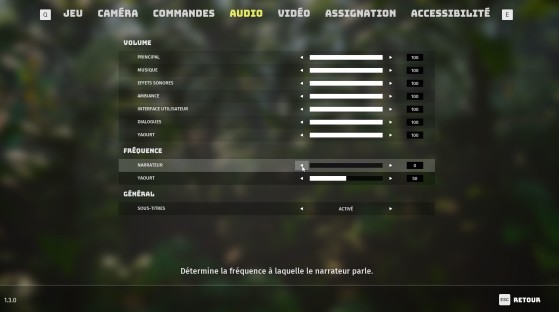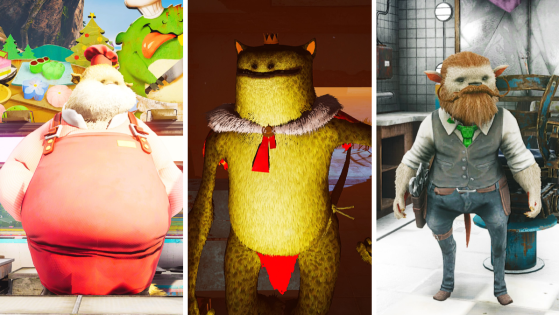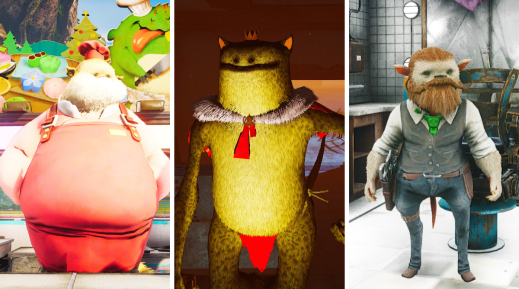When you launch Biomutant for the first time, you will certainly notice its original way of telling the story. Indeed, a Narrator is there to explain to you what is happening in this post-apocalyptic world and will guide you through your choices. As an RPG in which you are the hero, this is not disturbing at first glance, but over the course of the various quests, you may quickly tire of this voice accompanying you non-stop.
Although the Narrator has an extremely important role, he has a knack for repeating the dialogues you have just read. The creatures you meet then just mumble in an unfamiliar language and the narrator translates to you. It can get boring quickly after a few hours of playing, so here's a guide to silencing the Biomutant Narrator.
How to mute the Narrator's voice in Biomutant
Fortunately, Biomutant offers a plethora of options to not only mute the Narrator's voice but also NPC gibberish. It is possible to lower the volume of the voice but also to simply reduce the frequency at which Narrator speaks without completely muting it.
-
To turn off Narrator sound completely:
Go to the Biomutant Settings (Pause menu or directly via the title screen) then in the System section on the right if you were in the game.
Then go to the Audio tab to benefit from a multitude of sound options. You will then find that it is possible to adjust the volume of the Narrator, and also the frequency. Turn the volume and frequency down to 0 if you want to mute Narrator completely, or turn down its frequency slightly if you want to hear it occasionally anyway.
And There you go ! Narrator should now no longer be a concern (or headache) for you. Feel free to check out our Biomutant guides if you want to complete it 100% or get stuck somewhere.