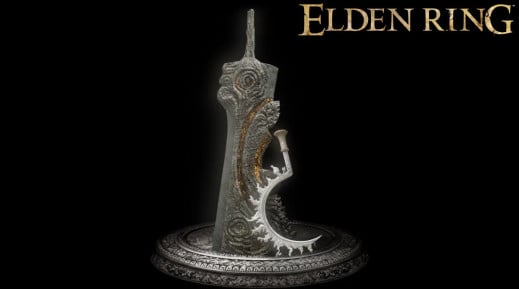Elden Ring is now available, and as our test suggested, as well as the required configurations, the game is greedy and still suffers from a few small technical problems. As buying a high-end graphics card is probably not on the agenda, and this is probably not the only cause of the problem, we suggest that you test here different settings shared by the community which can Improve your gaming experience by eliminating dropped frames per second and other slowdowns. It's not guaranteed to work for you, but it has worked for many players.
Elden Ring Graphics Settings
- Having the right graphics settings for your hardware is obviously a prerequisite, trying to run it in ultra without the right config is not a good idea.
- Quit the game and look for the Graphics Settings panel in Windows.
- You can test to enable "Hardware Accelerated GPU Scheduling", and "Variable Refresh Rate". But what's most likely to have an impact is the " Graphics Performance Preference " section. Click " Browse " then select the " Elden Ring.exe " file from the installation folder. You can find it easily by selecting "Browse Local Files" in Steam. Then click on " Options " then " High performance " taking care to select your graphics card.
- Repeat the same procedure for Steam.
Go to Steam, click on " Steam " at the top left of the screen, then " Settings " and select the line " In a game ". Disable the Steam Overlay.
Another option is to open the NVIDIA Control Panel , then the " Manage 3D Settings " tab and select the " Shader Cache Size " line, then change it to " Unlimited ". Game performance also seems to improve after a few hours when all shaders are cached.
Some players have also improved their performance by going to Windows Device Manager and disabling " Microsoft Device Association Root Enumerator ". It's not an ideal solution, especially in the long term, but if it can improve things on your side, you can test it, even if it means reactivating it afterwards.
This guide has been translated from MGG France by bxakid and was originally written by Raiden Robin.