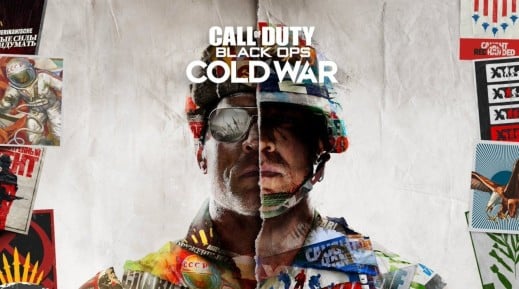The Firebase Z map in Call of Duty: Black Ops Cold War has been met with widespread positivity from the often vocal community.
The second chapter of the Dark Aether storyline features a brand-new Easter Egg alongside an incredibly powerful Wonder Weapon known as the R.A.I K-84.
Alongside the main quest, players have the ability to build the Wonder Weapon by finding a number of different parts hidden around the map.
Here's how to use the dartboard.
Firebase Z How To Use Dartboard
Once the magazine has been charged, there is one more part that needs to be obtained.
Firstly, head to the computer where you will find a circle that features a circle and a segment that stops in specific areas.
The section where it stops moving represents a number on a dartboard. It will stop at three different sections within the circle, representing three different numbers on the board.
Once you have all three numbers. head back to the village and shoot the numbers in order. The middle of the board will open, giving you the final part of the Wonder Weapon.
Once completed, head back to the work bench to craft the Wonder Weapon!
For those confused, here's an image of the computer split into sections of the dartboard.