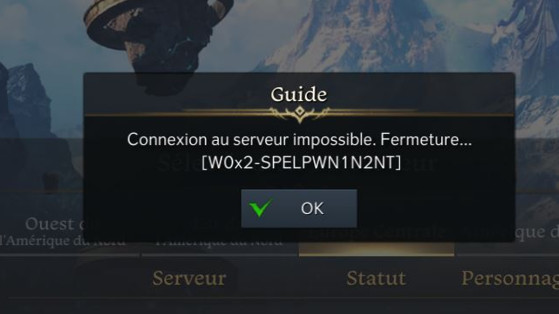After a sensational debut a few weeks earlier, Lost Ark still suffers from several major issues including connection issues for some internet providers including lags or random disconections.
Orange and Lost Ark: a conflict finally resolved?
The news recently reached us in a thread . While many players had been complaining for days, almost two weeks, that they were completely unable to play Lost Ark effectively due to disconnections or severe slowdowns just seconds after entering Archesia. , multiple users reported having had no issues since around Monday, March 14, 2022.
The origin of the problem is not really known, nobody even really knows who solved it. Some believe that it is the French internet service provider Orange which would have solved the problem on its side, others believe that the great savior would be none other than Amazon Games.
Anyway, the situation seems stable again on the side of Orange users, the main ones concerned by these serious and very frustrating connection problems.
Connection problems: What solutions?
Although these very specific problems have been solved a priori, it is not excluded that you will encounter them individually. The symptoms may seem identical, yet their actual cause is often highly variable. So we've got some "basic" solutions for you to consider before contacting Amazon Games Customer Support (it'll save you and them time too)!
"Basic" Symptoms of Connection Problems
- Random appearance and disappearance of characters on the map. This usually takes the form of a semblance of "teleportation".
- Unsupported damage and healing effects you cast on creatures or allies.
- Static race of you or other nearby players.
- Frequent and sudden disconnections.
- Frequent latency or latency spikes.
"Basic" solutions for connection problems
- Check that your computer is not downloading anything in the background, whether it's a game, a movie or even more rarely a Windows update. Watching streaming content, also on Twitch, also sometimes contributes to this type of problem. This is one of the most common causes of spontaneous in-game slowdowns.
- Make sure other people using your bandwidth aren't using it to download anything or stream content, regardless of the platform used.
-
Do not use a VPN or Proxy, these generally reduce your connection speed and stability. It is also important to remember that VPNs are prohibited under the Steam Terms of Service and may result in your Steam account being banned.
"Advanced" solutions for connection problems
In its article dedicated to connection problems and slowdowns in Lost Ark, Amazon Games offers some "advanced" solutions to solve these if you feel like trying some manipulations on your computer.
-
Check for any overdue Windows updates and install them
Everything happens in the Windows Update tab of your computer's Settings. It's quite simple, but if necessary, Microsoft Support summarizes very well the procedure to follow.
-
Close bandwidth-intensive applications
- Simultaneously press the CTRL ALT and Delete keys on your keyboard then select Task Manager.
- In the Processes tab, click on Network to filter applications according to their use of the network you operate.
- Close applications or tasks for which too much bandwidth has been allocated (except Lost Ark, of course). -
Verify integrity of game files
- On Steam, in your Library, right-click with your mouse on Lost Ark.
- Select Properties.
- Select Local files then Verify the integrity of a game's files.The process may take a few minutes. During this, Steam will check, to put it simply, that your game is correctly installed and that no files are missing that are important to its proper functioning.
This guide has been translated from MGG France by bxakid.