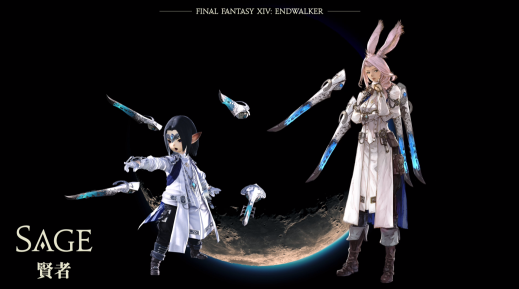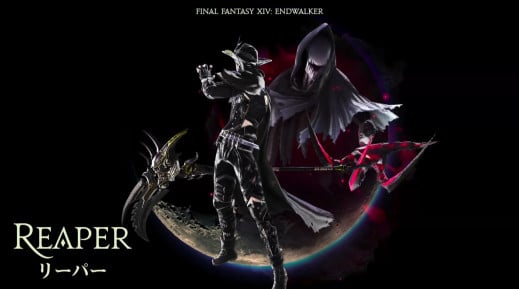Patch 5.5 of Final Fantasy XIV is planned for April 13 and, as announced during the last Announcement Showcase, the PS5 version of the game will get an open beta at the same date.
But how can you play FFXIV on PS5 ?
How to join FFXIV's PS5 Open Beta
If you already own the physical version of the game for PS4, here's the steps to follow:
- On your PlayStation®5, sign in with the PlayStation Network account you are using to play the PlayStation®4 version.
- Visit PlayStation™Store on your PlayStation®5 and navigate to the FINAL FANTASY XIV store page.
- On the store page, press the […] button and select “FINAL FANTASY XIV PS5 Upgrade Edition (Beta Version)” to proceed with the download. A game disc is not required when using this download version.
- Once the download is complete, launch the PlayStation®5 version of FINAL FANTASY XIV from the FINAL FANTASY XIV game screen.
If you play the digital version of the game:
- On your PlayStation®5, sign in with the PlayStation Network account you are using to play the PlayStation®4 version.
- Select “FINAL FANTASY XIV” from the Game Library menu.
- Select the “PS5 Upgrade Edition (Beta Version)” icon on the right side of the game screen.
- On the store page, press the […] button and select “FINAL FANTASY XIV PS5 Upgrade Edition (Beta Version)” to proceed with the download.
- Once the download is complete, launch the PlayStation®5 version of FINAL FANTASY XIV from the FINAL FANTASY XIV game screen.
If you do not own FFXIV just yet and want to use the free trial on PS5:
- Visit PlayStation™Store on your PlayStation®5 and navigate to the FINAL FANTASY XIV store page.
- On the store page, press the […] button and select “FINAL FANTASY XIV Free Trial” to download the Free Trial client.
- Once the download is complete, launch the PlayStation®5 version of FINAL FANTASY XIV from the FINAL FANTASY XIV game screen.
Please note that except for the Free Trial method, you will need to have an active FFXIV account with available play time.