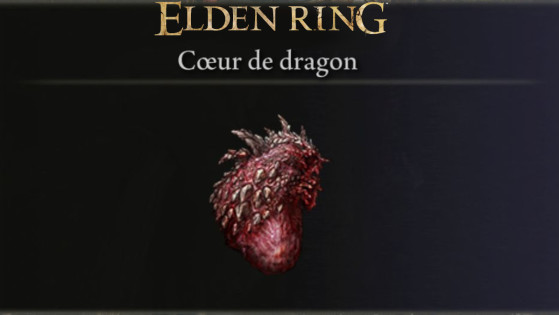Minecraft developers are always on the lookout when it comes to sharing what's coming for the next big update. This summer, we will indeed have the chance to welcome the Wild Update, and while waiting for its arrival, Mojang Studios is sharing Snapshots over the weeks in order to have some glimpses of it.
For the moment, we have already had the right to the introduction of the Warden , the guardian of the caves, to the establishment of the new Deep Dark biome , but also to the mob which will be our ally, the Allay . Moreover, new species have invaded our marshes with the appearance of frogs and tadpoles.
For this new week, we take advantage of Snapshot 22w19a which focuses mainly on some chat improvements , but also on some changes affecting the Warden and the Iron Golem. Now both creatures appear above so-called solid elements.
Minecraft Snapshot 22w19a Patch Note
CHANGES IN THE SNAPSHOT 22W19A
- Wardens and Iron Golems now ensure they pop up above something solid.
SNAPSHOT 22W19A TECHNICAL CHANGES
- Servers can now enable chat preview, which displays a server-controlled preview above the chat edit box.
- Changes to locate and place commands
- Points of interest tags
CHAT OVERVIEW
- Servers can enable chat preview by setting previews-chat=true in server.properties .
- When enabled, a server-controlled preview appears above the chat edit box, showing what the message will look like when sent.
- Servers can use this to preview messages with applied styling, such as emojis or chat colors.
- Chat preview sends chat messages to the server as they are typed, even before they are sent.
- The server then returns the styled preview in real time.
- This allows servers to apply dynamic message styles while allowing chat to be securely signed. - A warning screen is displayed on the client when joining a server with chat preview, and it can be disabled globally in chat settings.
- Dynamic chat style can also be controlled by the server, but is only signed when chat preview is enabled.
- Customers may prefer to view the original signed message by enabling the "Only Show Signed Chat" option in the chat settings.
ORDERS
- Added template subcommand to place command
- command locate moved to locate structure , locatebiome moved to locate biome .
- Added locate poi .
-
Servers will now also send an additional icon and MOTD packet after a player logs in.
- This allows servers with enable-status=false to set an icon and MOTD for players who connect successfully.PLACE TEMPLATE
The place command can now also place models at a given location. Syntax:
place template [pos] [rotation] [mirror] [integrity] [seed] -
The place template works like the UI load button for a structure block.
Settings :
- template : The namespace identifier of a template ("structure block file") to load and place.
- rotation : The rotation to apply (if omitted, none is used)
- mirror : The mirroring to apply (if omitted, none is used)
- integrity : The integrity value of the structure between 0 and 1
- seed : The seed to use for random degradation when integrity is less than 1.
TYPES OF POINTS OF INTEREST
- Removed ' unemployed ' and ' idiot ' POI types.
- Added a point_of_interest_type/acquirable_job_site tag for all job sites sought by villagers with no profession.
- Added a point_of_interest_type/village tag for PoIs that are part of a village.
- Added point_of_interest_type/bee_home tag for all PoIs targeted by bees.