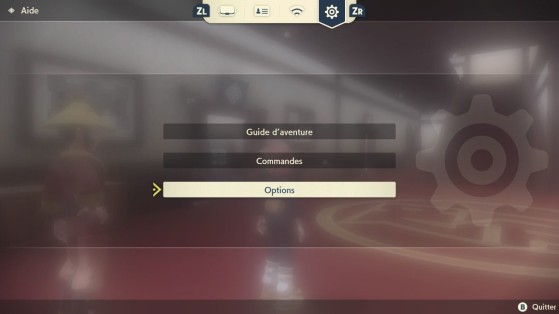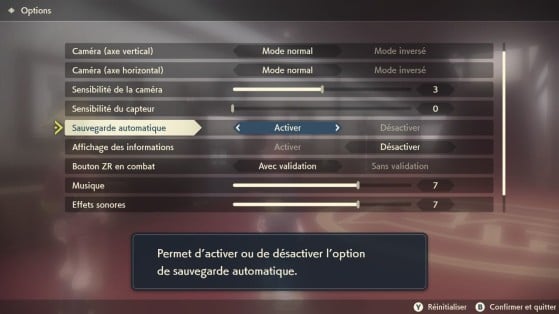Pokémon Legends Arceus is available on the Nintendo Switch and you are probably wondering how to deactivate the automatic save. The game will save regularly and you won't have to panic if Big N's machine goes dark.
On the other hand, some people prefer to save manually. This is particularly the case for those who would like to be able to save just before a fight, in order to start it again if they do not succeed, or even just before a Massive Appearance (new method for capturing shiny creatures). Here's how.
How do I turn off autosave?
This is done directly in your game. Launch it and press the up arrow on your directional pad (left thumbstick). This will open the main menu with your inventory. Pressing ZR (right joy-con) will then allow you to navigate to different tabs.
The tab that interests us corresponds to the Game Options represented by a gear icon on the far right. In this new menu, select "Options" then look for "Automatic backup". You just have to deactivate it.
Once done, remember to save regularly via the main menu (see first image), bottom right by pressing A.