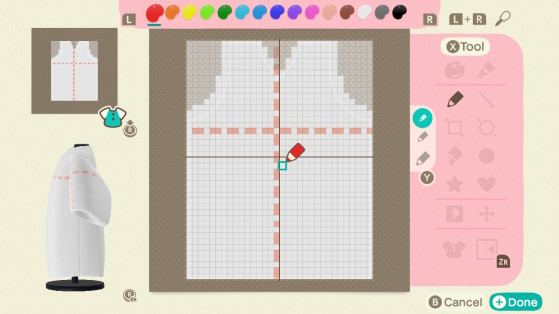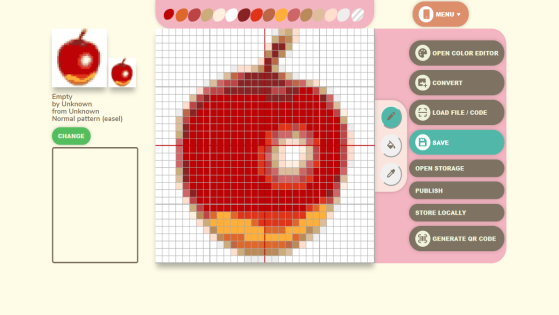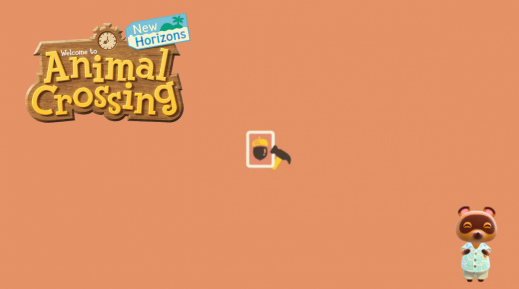Using the Pro Design app in Animal Crossing: New Horizons can create your own models for clothes from head to toe! On the other hand, you might wonder how to get a fancy kimono or even how to design yours.
Creating a Kimono
Once you unlock the Pro Design app on your Nookphone you will need to go to the second tab and select robe to start designing your Kimono.
The Pro Design app lets you change the color palette but also gives you gigantic freedom in the customization of each of the colors. To make things easier while creating a pattern or a specific design on your Kimono don't hesitate to press ZR to activate your mirror mode.
While creating a Kimono four parts can be customized:
- The Front
- The Back
- The Right Arm
- The Left Arm
NOTE: Using mirror mode while working on one arm will not reproduce your design on the second one. However, switching from one arm to the other keep your cursor at the same position making things easier when trying to work on the exact same location on two different pieces.
Example of Kimonos made by the writer
Buying or Downloading a Kimono
If you don't feel like creating your designs you can also head to the Able Sisters' tailor store to buy some instead! While the stock may vary you can get pre-made Kimonos from the sisters.
If you find a Kimono design that you like from another player you can also ask them to share their design with you once you both unlocked the Able Sisters' tailor store. No idea how to do so? Here are our guides on the matter!
We hope this guide will let you express your creativity and that you liked our designs. Don't hesitate to drop a comment on the matter in the comment section below!