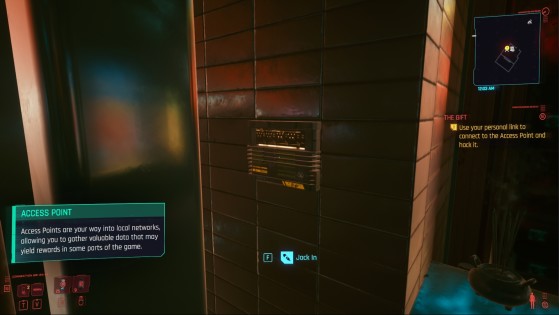Cyberpunk 2077 is somewhere between Deus Ex and GTA, with many gameplay mechanisms to master and a rich story, which can be intimidating for newcomers. Here are some essential tips.
Cyberpunk 2077 : Character creation
- Difficulty: If you are new to the genre or don't like the first person shooter gameplay, you should play in Normal. But as mentioned in the test, if you want to use all the game's mechanisms to progress, play in Difficult or Very Difficult. This is far from impossible.
- Origin: The 3 lifepaths at your disposal serve as a small introduction, and this will give you access to special answers in the appropriate context, but in practice it will have almost no impact. Choose what you prefer without worrying.
- Type of body / genre: This is primarily aesthetic, it will be used to determine which romances are possible. If you want to have a relationship with Judy, the girl with the tattoos visible in many trailers and promotional images, you have to play a woman.
- Attributes: They are all useful and it depends on how you want to play. If you don't want to get in over your head, invest heavily in Body, it's probably the most versatile and profitable. You can also distribute your points evenly.
Cyberpunk 2077 : Gameplay Tips
- Skills progress by performing actions related to them (like Skyrim for example), so vary your gameplay, hack every device you come across, craft, and invest attribute and skill points in your favorite field.
- Start by disabling the cameras and turrets with the hack before approaching the area. Get into the habit of hacking everything and everyone.
- Try to discreetly assassinate as many enemies as possible before starting the fight, it will make things easier for you.
- Don't hesitate to use grenades and healing kits in battles, you can make more of them for a small fee in the "Crafting" tab.
- Shotguns and melee weapons are very powerful at close range and easy to use, but don't just rush in on the enemy, try to get close discreetly.
- There are explosives planted all over, and it's easy to die instantly when an enemy throws a grenade that causes a chain reaction. Be careful or take cover. You can also detonate them yourself preventively.
- The main story is not very rewarding in terms of loot and level. Going around the points marked in blue on the map and killing gang criminals will allow you to make your fortune and equip yourself well.
- You can make a fortune by investing in piracy. Take the T-bug quest that requires you to go to a store to get a Daemon in order to get the "Ping". This technique will reveal the access points that have a red gift wrap icon. Hacking a access point will earn you a lot of money, especially if you invest points in Intelligence and Breach Protocol.
- Collect all the items you find and recycle almost everything you don't use. You can invest in the Scrapper skill in the Crafting Tree. This will allow you to make an almost infinite amount of ammo, healing kits and grenades.
- Sell valuable items and weapons at the automatic terminals marked with a box icon.
- Don't waste your time running from one point to another in Night City, use the Quick Travel Kiosks or call your vehicle.
Bugs and performance issues
- Many bugs are still present in the game, but in most cases you can fix them by saving and loading your game. If this doesn't fix it, load a previous save.
- If you have big performance problems, you can consult our game optimization guide. To summarize, some options like Film Grain, Chromatic Aberration, Depth of Field, Flare Factor and Kinetic Blur should be disabled.
Original content by Robin "Raiden" Bouquet.