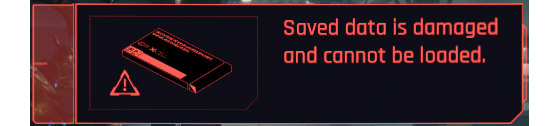The issues continue to pile up for CD Projekt Red and Cyberpunk 2077. The latest to emerge is related to the size limit of save files, with a hard limit of 8 MB now being discovered for all platforms.
Since some players now have a significant number of hours of play under their belts — and as a result items obtained — their perseverance has sometimes been rewarded with an error message telling them that their save data is corrupted.
As officially confirmed on a GOG.com Support Center page, corrupted saves cannot be recovered and a previous save must be loaded in order to continue playing.
To prevent this problem from recurring, CD Projekt Red advises players to reduce the number of items and crafting materials carried. Players who have also used the item duplication glitch may be affected.
As the message announced, the save file size limit may be increased in a future patch, but corrupted files will remain so. Be mindful, Patch 1.05 doesn't solve the issue.
How to avoid the problem of corrupted saves
We have over a hundred hours of play on our file, and we have made extensive use of crafting. We also methodically cleared the map and picked up anything we found, without encountering the save file corruption issue.
From our playing habits, we can point to some solutions to avoid this problem:
- You will have to recycle or sell hundreds of different items. To facilitate sorting, you can click on the category tabs above the inventory. You can also use the drop-down menu on the right to change the display order. In general, the quality index is the best choice.
- Recycle or sell any unnecessary items. The Automatic Recycling Benefits feature of the Manufacturing Skill helps a lot in this area since it performs the task automatically.
- Also remember to sell or recycle your excess grenades. There are more than ten types, and they all come with a weight, unlike the rest. You will find yourself much lighter afterwards, as a bonus.
- Sell food and drink. There are dozens of brands. You can just keep a stack or two for their bonus.
- Equipment Modules are probably the biggest culprit here. It's possible to have hundreds of different items in your inventory, and they don't stack. You should sort them by quality and recycle or sell all common (white) items.
- It's possible to have dozens, or even hundreds, of hacking programs in stock, so don't forget to sell them also.
- It probably doesn't have a big influence on the size of the save file, but if you hack every connection point you come across, you are going to accumulate tens of thousands of hacking software components. They sell for a fortune at merchants, and you don't need to have that many, so offload them and get rich in the process.
- Also, don't forget to recycle or sell equipment you don't need, such as the dozens of glasses, hats and shoes. Don't go stashing them in the Gear Cache either, as that certainly won't solve the problem.
- If you've stored tons of items in your gear stash in V's apartment, or in the trunk of your vehicle, empty it all. Keep only iconic or legendary items.
Original content by Robin "Raiden" Bouquet.