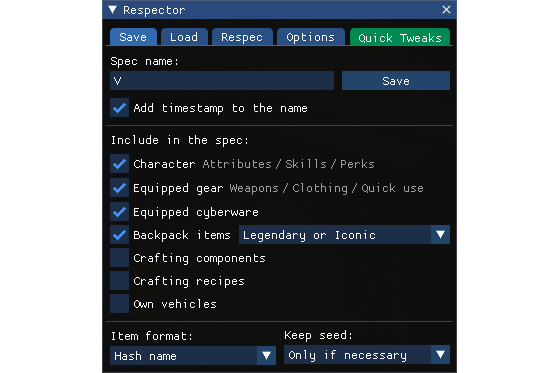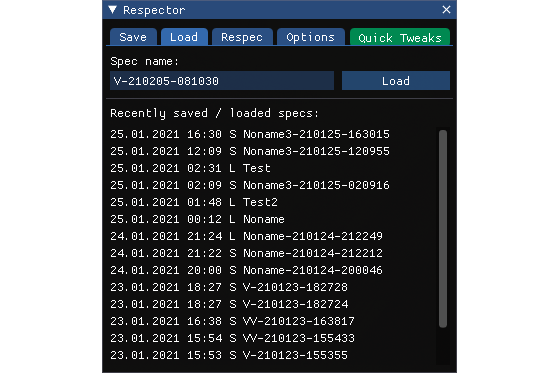In many ways, Cyberpunk 2077 is a big disappointment, as is the follow-up from CD Projekt Red. Over a year and a half after its initial release, Cyberpunk 2077 still lacks an official New Game Plus mode . The good news is that there's good reason to believe it's going to be introduced in an upcoming content patch, based on the datamined items in the game files since Patch 1.5. But it's potentially going to be weeks or even months before it rolls out, and there's no guarantee that New Game Plus will be their priority.
This means that if you really want your NG+ mode, you will have to go through mods, since players have created this feature themselves. Of course, this only applies to PC players, if you play on console, you have to mourn it, and return to the "Wait for a patch" box.
New Game Plus Mod
The first thing to do is to select the mod that best meets your expectations among those that are still up to date. Several NG+-like mods were released last year, and they no longer work properly. This has the annoying tendency to greatly reduce the options. We recommend Respector ( link on Nexus Mods ).
It features New Game Plus, build management tools, the ability to easily reset your perks, and quick tweaks in different areas, like the items you have at your disposal.
Installing mods
- Start by creating a free Nexus Mods account, if you haven't already.
- Download and install Cyber Engine Tweaks on the official Github: https://github.com/yamashi/CyberEngineTweaks/releases this is what serves as the basis for the operation of all mods, since they are not natively supported by Cyberpunk. Download the .zip file.
- Unzip the bin folder, then transfer to the Cyberpunk installation folder. By default, for Steam, this gives: C:\Program Files (x86)\Steam\steamapps\common\Cyberpunk 2077
- You should have the Cyber Engine Tweaks folder, LICENSE, global.ini, version.dll plugins items in the Cyberpunk x64 folder.
- You have to run the game in optimized Windowed mode, to make this mod work properly and see its console.
- You can check the installation info on the official website: https://wiki.redmodding.org/cyber-engine-tweaks/getting-started/installing
- The next step is to download Respector from NexusMods: https://www.nexusmods.com/cyberpunk2077/mods/1263?tab=files (Manual Download, then Slow Download by default).
- Unzip the file into the game installation folder. This should be: C:\Program Files (x86)\Steam\steamapps\common\Cyberpunk 2077 /bin/x64/plugins/cyber_engine_tweaks/mods/respector
-
Upon launching Cyberpunk, the Cyber Tweak Engine command console should open, allowing you to make use of Respector.
To create a New Game Plus type game, you must start by saving the game that interests you via the "Save" tab of Respector. Then launch a new game, with a new character, remember to change your origin if you want a slightly different gaming experience. From this new game, load the character from the previous game into Respector. This will transfer your old character. We advise you to increase the difficulty for a slightly more satisfying gaming experience.