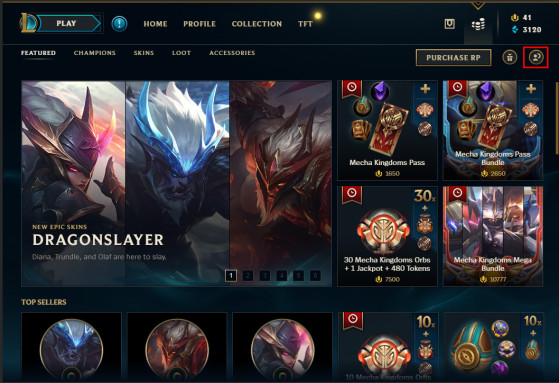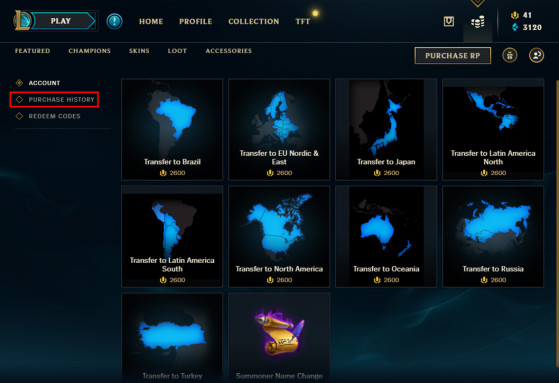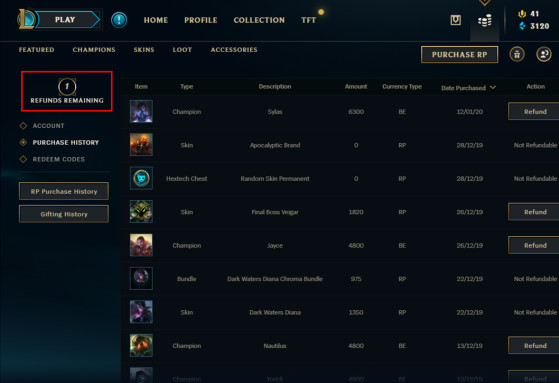With almost 150th champions to purchase thanks to Blue Essence or Riot Points and a legion of different skins for each of these champions, League of Legends certainly offers a broad choice of bad decisions to take.
Whether it's for a skin you already regret or a champion that you finally disliked, you can use your Refund Token. Introduced in 2018, this system allows players to refund a piece of content within 90 days after they purchased it.
Riot Games only offered each player three unique tokens and wasn't planning to give more of them at that time. However, they recently changed their mind. If you used at least one of your Refund Tokens, then you already received a new one. You just need to look at your Purchase History, within the tab Account of the in-game store.
Try to think this through and use your token carefully, it might be a while before Riot Games offer another one.