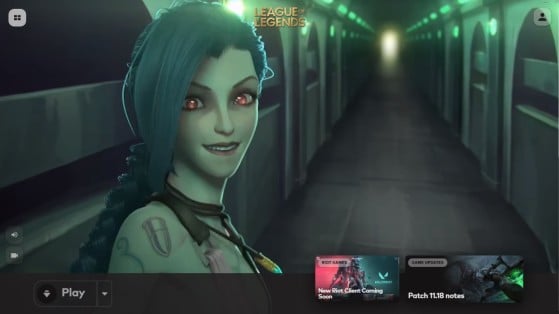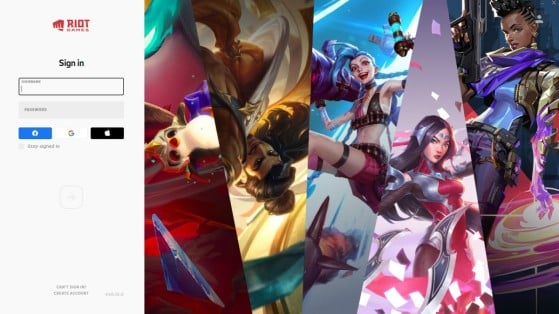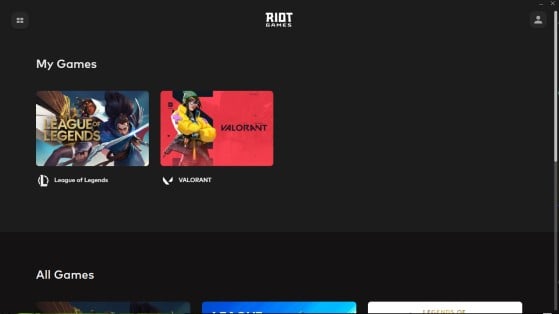Riot Games recently announced the launch of a new, unified client, that will bring League of Legends and the rest of the developer's games together on the same platform.
Some players already have had access through a testing phase, with the rollout expected on October 4 barring any unexpected delays.
What is the new Riot Games client like?
Logging in, we found a new shortcut was added to our desktop. Launching the client, with the same Riot account details, we were welcomed by a generic screen that includes images of all the games currently available on in the client.
At the moment it's something of a simple space, although it has a lot of room for future titles.
In the foreground we could see the games currently installed on our device, with additional options availabke. We could easily install Legends of Runeterra with just a couple of clicks, for example. Titles exclusive to mobile and other platforms are also shown, although those spaces function, in practice, only as a news repository.
The most interesting thing comes when we click on a game, which displays a cinematic similar to the old login screens in League of Legends. We can stop it if we wish, and it seems to be designed to be played with audio.
However, whether due to the game settings or not being correctly configured by Riot, neither League of Legends nor the other of the games allowed us to enjoy the sound.
As you can see, there are five featured items on the game tab:
- Account information and basic options (Settings, Logout, etc)
- Back to the Games menu
- Play button and options, for example, to switch between servers
- News and latest updates
- Options to stop video or mute audio
At the moment, the client feels somewhat short of options, which is pretty normal considering that it has just been launched and that we are essentially in a testing phase for the next few weeks.