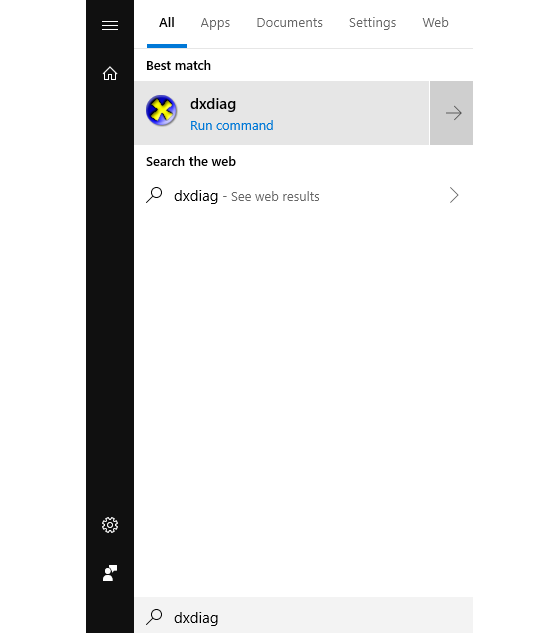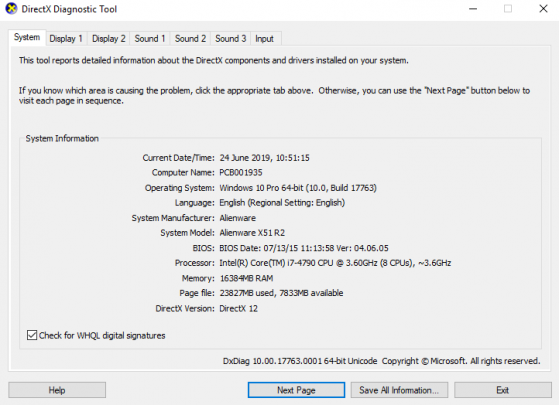What is Direct X? In simple terms, it is a collection of programs designed to run many applications on your computer, including video games.
If you play on a computer and your graphics card does not support Direct X 11, you will soon no longer be able to play Fortnite. Epic confirmed the news in a blog post on their official website.
Before panicking, be aware that only really old cards are still under Direct X 10, but this could still be the case for some players. So to find out if your graphics card is compatible, here's how to do it:
- Type "dxdiag" in your search bar and click on the application: its icon is a blue circle with a yellow cross.
- A window opens: read the last line displayed, the one starting with "DirectX version". If the version displayed is DirectX 11 or DirectX 12, everything is fine. If it's not, it is time to improve your computer.
If you still have any doubts, or if you can't use the "dxdiag" command, here is a list of all DirectX 11 and 12 compatible graphics cards. Your card must be on this list.
To find out which graphics card you have, you can go to your device manager and look under the "graphics cards" tab, or you can download the CPU-Z application which, once launched, will provide you with a complete list of the parts making up your computer.
How much time do I have left?
If your card does not support DirectX 11, you have until the beginning of season 10, so you have about a month from the writing of this article. At the beginning of the season 10 Fortnite will no longer work on older graphic cards.