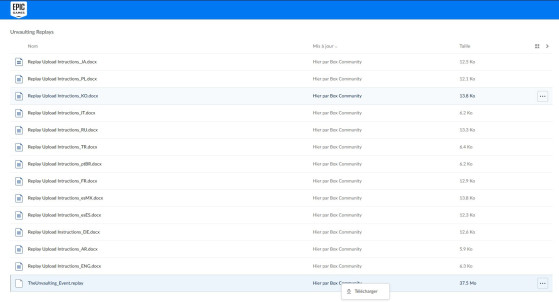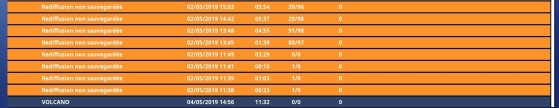If there is one thing Epic has always been congratulated on since the beginning of Fortnite, it is its ability to organize huge simultaneous events across all parts of all servers, apparently without incident.
This miraculous series ended last Saturday when the "Unvaulting" event simply crashed into a very large number of areas, leaving a large part of the community hungry.
So Epic has just distributed a replay of the event that any other player can download to their computer to watch the event themselves in replay mode.
How to do it
- You will first need the replay itself, it is a file ending by ".replay". The link to download it is on the tweet above, or you can simply click here.
- The link takes you to a page where you can download several files. The one you are interested in is at the bottom and is called TheUnvaulting_Event.replay.
- Once the file is on your computer, you must place it among your other replays. To find the right place, the easiest way is to launch Fortnite, go to the "rerun" part and click on "open rerun folder" in the lower right corner. The folder containing your reruns will open, drag TheUnvaulting_Event.replay inside.
- On Fortnite, exit the reruns page and enter it again to allow it to update itself. A rerun called "Volcano" should be at the very bottom.
- Launch this replay to be in the game where the event took place.
Written by Augustin "TheGreatReview" Héliot. Translated from French by Millenium.us.org.