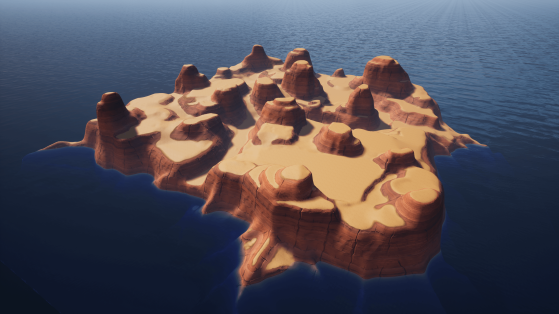Fortnite X Mayhem
To celebrate the upcoming release of Borderlands 3, a cooperation with Fortnite has just been launched. The Paradise Palm rift will therefore take you to Pandora — Borderlands' planet. Challenges based on the game are also planned and these should unlock the ClapTrap backpack and Sadist outfit.
NEW PLACE: Pandora
Want to get yourself into the Borderlands universe in preview? Epic has prepared something for you.
NEW ITEM: Shield Bubble
The shield bubble can be launched anywhere to create a protective dome. A few seconds of respite, sometimes very useful!
B.R.U.T.E.
- The B.R.U.T.E.’s map icon will remain visible to all players after players board one. The icon will follow the vehicle as it moves.
- Decreased the material cost of using the gunner’s overshield from 200 to 75.
- Increased the Health of the B.R.U.T.E from 1000 to 1250.
- New B.R.U.T.E. spawn rates were implemented on August 22.
VAULTED
- Storm Flip
- Drum Gun
- Storm Scout Sniper Rifle
- Tilted Town: roads have been added to connect the city to the surrounding hills.
AUDIO
- Adjusted the shape of the Junk Rift’s audio attenuation from a sphere to a capsule.
REPLAY
- Local replays now have the same HUD as that of server/broadcast replays.
- After a player is eliminated in a replay, the camera will now follow their teammates or the player who eliminated them.
- Reordered and slightly modified the replay HUD controls. As part of this, the button used to access the player list has been removed. However, players can still access the player list using the map screen.
- On August 20, we disabled server streaming replays on PlayStation 4 and Xbox One to improve stability and address performance issues.
MOBILE
- iOS will now optimize content during players’ first run of the game after patching. This will help reduce hitching and load times when waiting for the Battle Bus to leave.
- 60FPS support has been re-enabled for iPhone 8.
- Updated the images that appear on-screen during the patching process.
CREATIVE
Pandora Building Set
Recreate your favorite Pandora setting! Fortnite will be featuring a Pandora themed block in the near future, so make sure to submit and share your creations. Part of the Fortnite X Mayhem collab.
Arid Island
A desert themed canyon with high peaks and jagged rocks, inspired by the Pandora desert area on the Battle Royale map.
Communication
New ways to let your players know what’s going down with the addition of the Speaker device and HUD Message Device.
Light it Up
Let your players explore those dark corners of the map with the Torch and Flashlight Pistol.
GAMEPLAY
- Added a new value to the Camera Filter option in the Game Settings menu: Comic.
- Added Weapon Destruction option to the Game Settings menu. Determines how much damage player weapons will do to the environment and buildings on the map.
None, 10%, 25%, 50%, 75%, 100%, 125%, 150%, 175%, 200%, 300%, 400%, 500%, Instant (Default: 100%). - Added Allowed to Edit option to the Game Settings menu. Determines who is permitted to edit player built structures during the game.
Default, Anyone (Default: Default). Default - players can edit structures built by themselves or their teammates. Anyone - all player built structures can be edited by any player. - Added a new value to the Join in Progress option in the Game menu: Spawn On Next Round.
WEAPONS + ITEMS
- Added Flashlight Pistol. Allows players to defend themselves while navigating in the dark.
- Rare Item.
- Use Light Ammo.
- Damage: 26.
- Headshot: 52.
- 6.75 Rounds per second.
- 16 Rounds per magazine.
- Added Torch.A flaming brand to light your way.
- Rare Item.
- Cannot be used as a melee weapon.
PREFABS & GALLERIES
Added 6 New Prefabs: Pandora Container Complex.
- Pandora L-Stack
- Pandora Transmission Stack
- Pandora Barn Shelter
- Pandora Hearth Shelter
- Pandora Traveler Shelter
Added 6 New Galleries: Pandora Gallery.
- Pandora Prop Gallery
- Pandora Prop Gallery Large
- Pandora Container Gallery
- Pandora Bone & Rock Gallery
- Pandora Light Gallery
DEVICES
Added Random Number Generator device.
- This picks a random number between two values and displays the result. Optionally, it can also award score or apply this random value to a volume in front of it to trigger devices.
- Value Limit 1: 0-99 (Default: 1). Can be either the Max or Min Value.
- Value Limit 2: 0-99 (Default: 6). Can be either the Max or Min Value.
- Winning Value: If the output is higher than this, you 'win'. This can be used with other customization options and can be used to send a trigger signal. 0-99 (Default: 4).
- Result Multiplier: Multiplies the visible output (and the winning score) of the device. e.g. if you roll a 5 with 10x multiplier, the device will report a value of 50. 1-10 (Default: 1).
- Roll Time: Determines how long the roll takes to complete. Instant, 1-30 seconds (Default: 3 seconds)
- Reset Delay: Determines how long the device will wait after a roll before it can be activated again.None, 1 second, 2 seconds, 3 seconds, 5 seconds, 10 seconds, 20 seconds, 30 seconds, 1 minute, 2 minutes, 3 minutes, 5 minutes, 10 minutes, 15 minutes, 20 minutes (Default: None).
- Award Score: Determines the circumstances under which score is awarded to the player who activated the device.Never, Always, On Win, On Loss (Default: Never).
- Score Type: Determines how any score award is handled.Add, Remove, Set (Default: Add). Add and Remove - Adjust the player’s current score by the Score amount.
Set - Forces the player’s current score to the Score amount, ignoring any existing score. - Score Value: Determines how much Score is awarded to the player.Roll Amount, 1, 2, 3, 4, 5, 10, 15, 20, 35, 50, 100, 200 (Default: Roll Amount).
- Zone: Determines whether this device has a Zone, and if so, the direction it extends from the plate. On rolling, a location within the Zone will be highlighted based on the rolled result. This highlighted area will activate Triggers, Music Sequencers, Speakers and other Random Number Generators.None, Forward, Left, Right, Backwards (Default: None).
- Length: Length of the Zone.½, Normal, 2-20, 24, 26, 28, 30, 40, 60, 80, 100 (Default: 4).
- Width: Width of the Zone.½, Normal, 2-20, 24, 26, 28, 30, 40, 60, 80, 100 (Default: Normal).
- Height: Height of the Zone.½, Normal, 2-20, 24, 26, 28, 30, 40, 60, 80, 100 (Default: Normal).
- Visible During Game: Off, On (Default: On). If Off, the device can still be triggered via a received signal, but not by player interaction.
- Play Audio: Determines whether the device will play sounds for rolling, winning and losing.Off, On (Default: On).
- Team: Any, 1-16 (Default: Any).
Enabled: Determines when the device is enabled. Disabled, Enabled, Warmup Only, Gameplay Only (Default: Enabled). - Activate on Game Phase: Starts rolling when this game phase starts. Never, Pre-Game, Warm-up, Game Start (Default: Never).
- Receivers: Enable when Receiving From: No Channel, 1-32 (Default: No Channel).
Disable when Receiving From: No Channel, 1-32 (Default: No Channel).
Activate when Receiving From: Starts rolling when a signal is received on the selected channel.No Channel, 1-32 (Default: No Channel).
Cancel When Receiving From: Cancels any roll currently in progress when a signal is received on the selected channel.No Channel, 1-32 (Default: No Channel). - Transmitters:On Win Transmit On: If the roll is considered a ‘win’, a signal is sent on the selected channel.No Channel, 1-32 (Default: No Channel).
On Lose Transmit On: If the roll is considered a ‘loss’, a signal is sent on the selected channel.No Channel, 1-32 (Default: No Channel).
When Rolled Max Transmit On: If the roll resulted in the highest possible value, transmit a signal on the selected channel.No Channel, 1-32 (Default: No Channel).
When Rolled Min. Transmit On: If the roll resulted in the lowest possible value, transmit a signal on the selected channel.No Channel, 1-32 (Default: No Channel).
Added Score Manager device.
- This device provides score to the player that activates it. It can only be activated via its receivers - it cannot be interacted with directly by players.
- Score Value: Determines the amount of score awarded the first time the device is activated during a game.-200, -100, -50 , -35, -20, -15, -10, -5, -4, -3, -2, -1, 0, 1, 2, 3, 4, 5, 10, 15, 20, 35, 50, 100, 200 (Default: 0).
- Score Award Type: Determines what effect the device has on the activating player’s score.Add, Subtract, Set, None (Default: Add). Add and Subtract - Adjust the player’s current score.
Set - Forces the player’s current score to the required amount, ignoring any existing score.
None - does not change the player’s current score, making the device a counter. - Team: Any, 1-16 (Default: Any).
- Times Can Trigger: Determines how many times the device can be triggered before it stops responding. This value can still be reset via the Reset When Receiving From receiver even after the limit has been reached.Infinite, 1-10 (Default: Infinite).
- Score Increment: Each subsequent time the device is triggered after the first, the amount of score to be awarded will be adjusted by this amount. This can be utilized to create increasing or decreasing reward structures.-200, -100, -50 , -35, -20, -15, -10, -5, -4, -3, -2, -1, 0, 1, 2, 3, 4, 5, 10, 15, 20, 35, 50, 100, 200 (Default: 0).
Minimum Score: This determines the minimum value that the score award can be reduced to by the Score Increment option. The actual score awarded will never be less than this value, even if the initial Score Value begins lower.-999, -500, -400, -300, -200, -100, -50 , -35, -20, -15, -10, -5, -3, -2, -1, 0, 1, 2, 3, 5, 10, 15, 20, 35, 50, 100, 200 (Default: -999).
Maximum Score: This determines the maximum value that the score award can be raised to by the Score Increment option. The actual score awarded will never be greater than this value, even if the initial Score Value begins higher.-200, -100, -50 , -35, -20, -15, -10, -5, -3, -2, -1, 0, 1, 2, 3, 5, 10, 15, 20, 35, 50, 100, 200, 300, 400, 500, 999 (Default: 999). - Enabled: Determines when the device is enabled. When Disabled, the device cannot be activated by its receivers.Disabled, Enabled, Warmup Only, Gameplay Only (Default: Enabled).
- Visible In Game: Off, On (Default: Off).
- Transmit On Score: When the device awards this amount of score it will transmit.-200, -100, -50 , -35, -20, -15, -10, -5, -4, -3, -2, -1, 0, 1, 2, 3, 4, 5, 10, 15, 20, 35, 50, 100, 200 (Default: 0).
- Receivers:Activate When Receiving From: Awards score to the activating player when receiving a signal on the selected channel.No Channel, 1-32 (Default: No Channel).
Enable When Receiving From: No Channel, 1-32 (Default: No Channel).
Disable When Receiving From: No Channel, 1-32 (Default: No Channel).
Reset When Receiving From: On receiving a signal from the selected channel, the device will be Enabled, the score award value will be reset to the value specified in the Score Value option and the number of times triggered will be reset to 0.No Channel, 1-32 (Default: No Channel).
Increment When Receiving From: Causes the current score award value to be adjusted by the Score Increment value without actually awarding any score to the activating player.No Channel, 1-32 (Default: No Channel). - Transmitters: On Max Triggers Transmit To: When the device has been triggered the number of times specified by the Times Can Trigger option, send a signal on the selected channel.No Channel, 1-32 (Default: No Channel).
On Score Output Transmit To: When the score specified in Transmit on Score is awarded to a player, send a signal on the selected channel.No Channel, 1-32 (Default: No Channel).
Added Speaker Device.
- Plays audio to everyone nearby when triggered.
- Speaker Audio: Selects which audio sample to play.Off, Accent A, Accent B, Accent C, Bump A, Bump B, End A, End B, Failure A, Failure B, Flashback, Game Over, Magic, Mystery A, Mystery B, Mystery C, Neutral, Positive, Reward A, Reward B, Scare A, Scare B, Success A, Success B, Success C, Surprise A, Surprise B, Threat, Transition A, Transition B, Unlock, Wash (Default: Accent A).
- Volume: Very Low, Low, Medium, Loud, Very Loud (Default: Medium).
- Attenuation: Determines how far the sound will travel.Close, Medium, Far, Very Far, Island (Default: Medium). Island - the sound can be heard anywhere on the map.
- Retrigger Behaviour: Determines what should happen if the device is triggered again while a sound is already playing.Ignore, Restart (Default: Ignore).
- Enabled: Determines when the device is enabled. When Disabled, the device cannot be activated by its receivers.Disabled, Enabled, Warmup Only, Gameplay Only (Default: Enabled).
- Activate on Hit: Selects whether the device can be activated by applying damage to it.Yes, No (Default: Yes).
- Visible In Game: Off, On (Default: Off).
- Receivers:Activate When Receiving From: No Channel, 1-32 (Default: No Channel).
Enable When Receiving From: No Channel, 1-32 (Default: No Channel).
Disable When Receiving From: No Channel, 1-32 (Default: No Channel).
Added HUD Message Device.
- This device allows you to send text messages to players through the HUD in a variety of styles. Messages can be timed or activated via triggers and receivers. Only one message can be on-screen at a time, regardless of placement.
- Message: Text box with 80 character limit.
- Team: All, 1-16 (Default: All).
- Time From Round Start: The message will be displayed after the specified amount of time has elapsed since game start.Off, 1-10 seconds, 15 seconds, 20 seconds, 25 seconds, 30 seconds, 40 seconds, 50 Seconds; 1 minute, 2 minutes, 3 minutes, 4 minutes, 5 minutes (Default: 10 seconds).
- Display Time: Determines how long the message will remain on-screen.1-5 seconds, 10 seconds, 15 seconds, 20 seconds, 25 seconds, 30 seconds, 40 seconds, 50 seconds, 60 seconds, Permanent (Default: 5 seconds).
- Text Style: Default, Small, Large, Bold, Extra Large, Blue, Bold Blue, Orange, Bold Orange, Red, Red Outline (Default: Default).
- Message Type: Determines the importance level of the message. Default messages will queue behind other messages. Critical messages will be displayed immediately.Default, Critical (Default: Default).
- Play Sound: On, Off (Default: On).
- Placement: Selects the area of the screen in which the message will be displayed.Bottom Center, Top Center, Center Right (Default: Bottom Center).
- Visibility During Game: Visible, Hidden (Default: Hidden).
- Receivers: Show When Receiving From: No Channel, 1-32 (Default: No Channel).
Hide When Receiving From: No Channel, 1-32 (Default: No Channel).
Made a number of changes to the Advanced Storm Controller device.
- Overall we have tried to simplify the use of the Advanced Storm Controller and Advanced Storm Beacons to make it easier to generate custom storms.
- Added Generate Storm on Game Start: Should the Storm start as soon as the game begins?Yes, No (Default: Yes).
- Added Generate Storm When Receiving From: Generates the Storm on receiving a signal from the selected channel.No Channel, 1-32 (Default: No Channel).
- Added Destroy Storm When Receiving From: Disables the Storm controller, removing the Storm immediately on receiving a signal from the selected channel.No Channel, 1-32 (Default: No Channel).
- Added When Phase Ended Transmit On: Sends a signal on the selected channel at the end of each Storm phase.No Channel, 1-32 (Default: No Channel).
- Removed Starting Phase and Late Phases Move options - These caused confusion when being used with the Storm Beacons. Intent is that Storm Beacons will be used to configure late Storm phases.
Made a number of changes to the Advanced Storm Beacon device.
- Removed “Don't Override” value from all options - all values must now be specifically set and defaults have been added. This was done to reduce confusion on how Storm Beacons worked with the Storm Device.
- Removed “None” value from the Movement Behavior option.Choose if the Storm will move to this Beacon or randomly.
- Added additional value to End Radius option: 0m.
Added new option to Item Spawner, Item Spawn Plate and Capture Item Spawner devices.
- When Item Picked Up Transmit OnNo Channel, 1-32 (Default: No Channel).
Added additional values to Duration option for Timer device.
- 6 minutes, 7 minutes, 8 minutes, 9 minutes, 11 minutes, 12 minutes, 13 minutes, 14 minutes.
Added a number of options to the Radio device.
- Play During Pregame: No, Yes (Default: No).
- Play During Warmup: No, Yes (Default: No).
- Play During Gameplay: No, Yes (Default: No).
- Play During Round End: No, Yes (Default: No).
- Play During Game End: No, Yes (Default: No).
- Play When Receiving From: No Channel, 1-32 (Default: No Channel).
- Stop When Receiving From: No Channel, 1-32 (Default: No Channel).
Added a number of options to the Explosive Device.
- Visible During Game: On, Off (Default: On).
- Collision During Game: On, Off (Default: On).
- Collide Against: All, Only Weapons (Default: All).
- When Exploded Transmit On: No Channel, 1-32 (Default: No Channel).
- Turn On Visibility When Receiving From: No Channel, 1-32 (Default: No Channel).
- Turn Off Visibility When Receiving From: No Channel, 1-32 (Default: No Channel).
- Added additional values to Time to Detonation from Game Start option: 11 minutes, 13 minutes, 14 minutes.
Added options to the Team Settings & Inventory device.
- End Round When Received From: Ends the current round with this team being the winner.
- When Team is Eliminated Transmit On: Transmits when the team associated with this team settings device is eliminated.
Removed option from the Objective Device.
- Collision During Game: When Visible: This was causing networking performance issues.