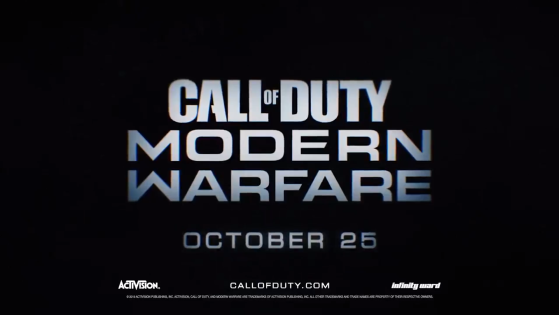When launching Ghost Recon: Breakpoint after downloading it, it's possible that the game crashes in the middle of the loading screen, or even on the launcher. The problem could come from the Beta which creates a conflict between the Beta's files and the final version. To avoid this concern, simply follow the following procedure:
- access your game files
- searches for the file 'DATAPC_TGT_WorldMap.forge'
- delete it
By doing this, the installation conflict between the files will be fixed! Please note that this solution only concerns people who have benefited from Beta.
Stay tuned for news to learn more about Ghost Recon Breakpoint!