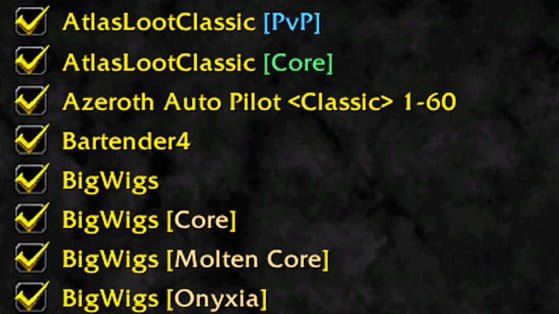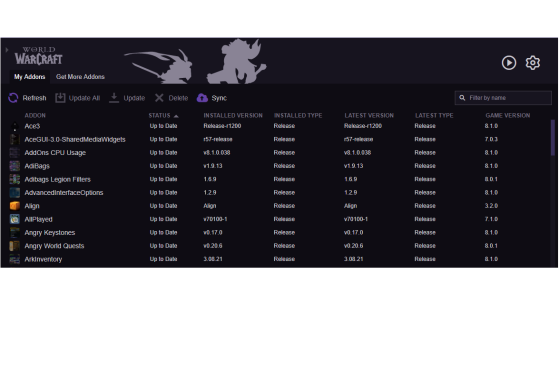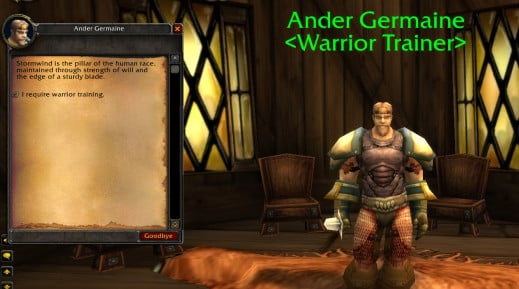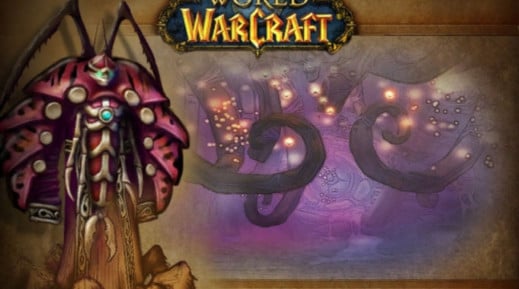The installation of addons is an important and often unknown step in WoW Classic. While in the current version of the game it is enough to simply launch the Twitch Application to update or download your favourite addons, in Classic this is not always possible.
Some addons are available through this application, but others must be installed manually, the old-fashioned way. Here we provide two ways to install addons in WoW Classic.
Install via the Twitch Application
The Twitch app, formerly known as the Curse client, allows you to search for, download and update your favourite addons in a matter of seconds. Some well-known addons have managed to find their way to this app and can be downloaded this way, but not the majority of them.
The Twitch application can be downloaded here.
Once the application is installed:
- Go to the Mods tab
- Select World of Warcraft
- Select the path where your WoW Classic folder is located in the drop-down menu at the top-right of the application.
- Click Get More Addons.
- In the search bar on the right, enter the name of the addon you are looking for, or click See All for a list of all addons available on the platform.
- Once the desired addon is found, simply click Install.
- Start WoW Classic.
- On the Character homepage, an AddOns button should now be visible in the lower left corner of the screen. Click it.
- Select the addons you want to load.
- Enter the game, and enjoy!
Manual Installation
Regarding addons not available in the Twitch app, installation is a little more complex but still accessible to anyone. Here's how to proceed for any addon link provided under each addon description in our guide.
- If you have never launched WoW Classic, run it now.
- Enter the game with one of your characters.
- Exit the game entirely.
- Download the addon from one of the many sites offering addons — Wowinterface is one in particular.
- Extract the addon from the folder you just downloaded into the AddOns folder at the following location (tip: copy/paste this address into the location bar in Windows Explorer): C:\Program Files (x86)\World of Warcraft\_classic_\Interface\AddOns
- Start WoW Classic.
- On the Character homepage, an AddOns button should now be visible in the lower left corner of your screen. Click it.
- Select the addons you want to load.
- Enter the game, and enjoy!
Written by Laerezh. Translated from the French by Millenium.